Bot Setup
NftyRewards requires some basic setup to ensure that all the bot functions will work correctly. Below are some simple steps you can follow to help you set up the bot.
Bot Settings
NftyRewards has a comprehensive settings menu that allows you to easily enable, update or disable any of the bot's loyalty rewards features. The settings menu can be accessed using the /settings command.
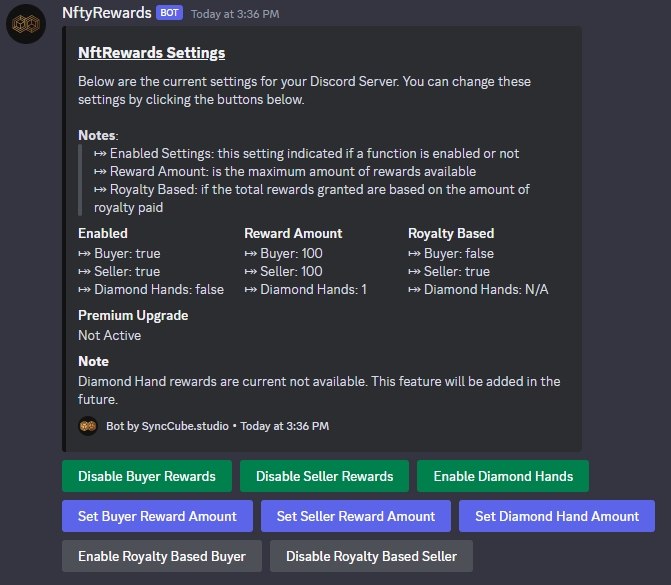
Reward Settings
There are three main settings that control the loyalty rewards program:
Enabled
Reward Amount
Royalty Based
The enabled setting simply toggles the feature on & off and allows you to separate buyer rewards, seller rewards & diamond hand rewards.
The reward amount allows you to set how many reward points are granted to the buyer of the seller when a sale occurs.
The royalty-based setting means that the total points given are based on how much royalty is paid during a sale. This can be toggled independently for both the buyer and the seller. For example, if seller rewards are set to royalty based & a seller pays 80% of the royalty, the will receive 80 points instead of the full 100.
Sales & listings
To create a new sales or listing listener, you can use one of the following commands:
/setup-salesfollowed by the contract address & channel to post the sales in/setup-listingfollowed by the contract address & channel to post the listings in
You can stop listening to sales or listings by using the /stop-sales or /stop-listing commands followed by the contract address.
View a full list of listeners by using /view-listeners command.
Bids
The NftyRewards bot supports listening for new bids that are placed on a collection, specific trait or a specific NFT token ID. You can use the following commands to manage a bid listener:
/setup-bidscreates a listener for new bids placed on the contract address & posts them in the channel provided/stop-bidsstop listening to a contract for new bids
Wallet Linking & Rewards Point Claiming
ANftyRewards automatically assigns any rewards points earnt to a user's wallet address and therefore users will be required to link their wallets to their Discord account. Linking a wallet can be done through the User Embed which can be posted to a Discord channel by using the /send-user-embed command.

From this menu, users can verify one or more wallet addresses, view their linked wallets & even unlink a wallet at any time. Users will also be able to view & claim any available rewards points & access your server's rewards shop.
Wallet Linking uses a signatureless verification system where the user will be prompted to copy & paste a code into their OpenSea profile bio and then confirm the link in Discord. Once successful, the code can be removed from their profile bio.
Rewards Shop
NftyRewards has a built-in shop system that allows you to set up and manage items available for purchase by your server members. You can view more information about the rewards shop & how to interact with it on the next page.
Last updated